MICROSOFT DYNAMICS 365 BASED SOLUTIONS
Get a single point of view with Power BI's ability to combine data from hundreds of data sources. Built-in functionality allows users to slice, dice and transform data using built-in or custom visuals. Then choose what and when to publish and share insights.
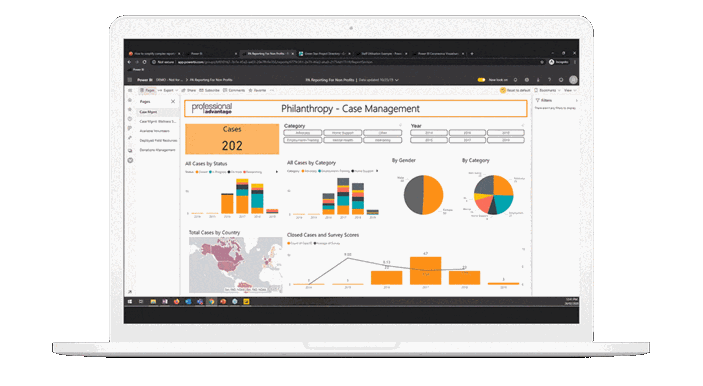
What are the advantages of using Power BI for Dynamics 365 Business Central users?
• With Power BI, organisations can consolidate data from multiple systems together with Business Central data and analyse it in one report.
• Power BI helps streamline reporting workflows by automating processes and eliminating inefficiencies associated with the extraction and manipulation of data.
• Power BI significantly reduces the time spent on creating and preparing month end reports. Transformation rules are set once and data updated in real-time.
• The powerful visualisations in Power BI make it possible to present complex data in an easy to digest way with data interactivity and relationships.
• With its built-in collaboration capabilities, Power BI makes it easy to share and collaborate on data with not only Business Central users, but also users with the organisation that do not have access to Business Central but utilise its data in their business role, such as executive level managers, cost centre or department managers.
Powering Self-Service BI
Seamless Integration
Power BI is deeply embedded into Business Central, allowing full drill-down to transaction level for detailed analysis. For a quick start, Business Central includes a number of content packs with dashboards and reports for Power BI that will work based on your data.
Connect multiple data sources
With Power BI, you can connect to many types of data sources from different business applications. This may include data from your Enterprise Resource Planning (ERP) system, Payroll, Customer Relationship Management (CRM), Customer Service Management application, Project Costing, Membership system, and marketing data from web analytics tools such as Google Analytics.
Combining all this data together into one analytics platform and transforming it as needed enables users to run useful queries and gain insight from their data.
Easy to use self-service BI
As Business Intelligence software consultants, a common response we get when we discuss building business intelligence solutions for business users is "We do not have the technical skills to build reports!".
Our experience is that Power BI delivers on the expectation of self service BI. With the right foundations of data preparation and modelling in place, it is easy for business users to use Power BI's intuitive look, feel, and drag and drop functionality to build their own adhoc reports and seek answers from data.
Power BI for non-Business Central users
It is common for organisations to have a number of business managers outside the group of licensed ERP users who still require access to reports. With Power BI, it is possible to allow non-Business Central users to report on, and to analyse, financial and operational data from Business Central, without having direct access to the application.
Some roles may include executive level managers, department managers, and sales managers who, although they do not transact in Business Central, still need to query data and make decisions based on insights.
Watch this short demo on how users can access reports using the Power BI Service.
Data on the go with Power BI Mobile
With Power BI Mobile apps, users can stay informed with real-time data while on the go, making it ideal for field reps and out-of-office meetings.
Reports and dashboards can be optimised with fast and fluid visuals to cater for mobile users with touch-enabled screens.
Power BI mobile allows users to share and collaborate on the go, receiving push notifications for personal data alerts to their device, all with secure access to keep the organisation’s data safe.
Take Power BI to the next level
Whether you are exploring what Power BI can do, or you are deep into creating reports and dashboards, we have a packaged service to help you achieve more with Power BI.
We can turn your vision into reality.
Complete the form below, or contact us on +44 (0)207 268 9800 to speak to one of our experts today.
